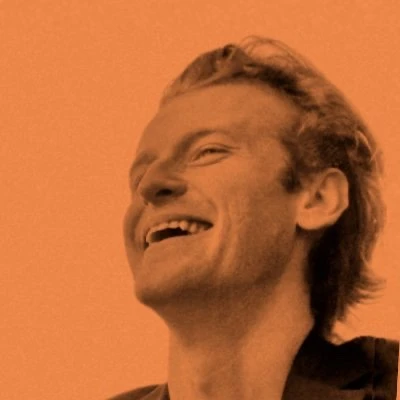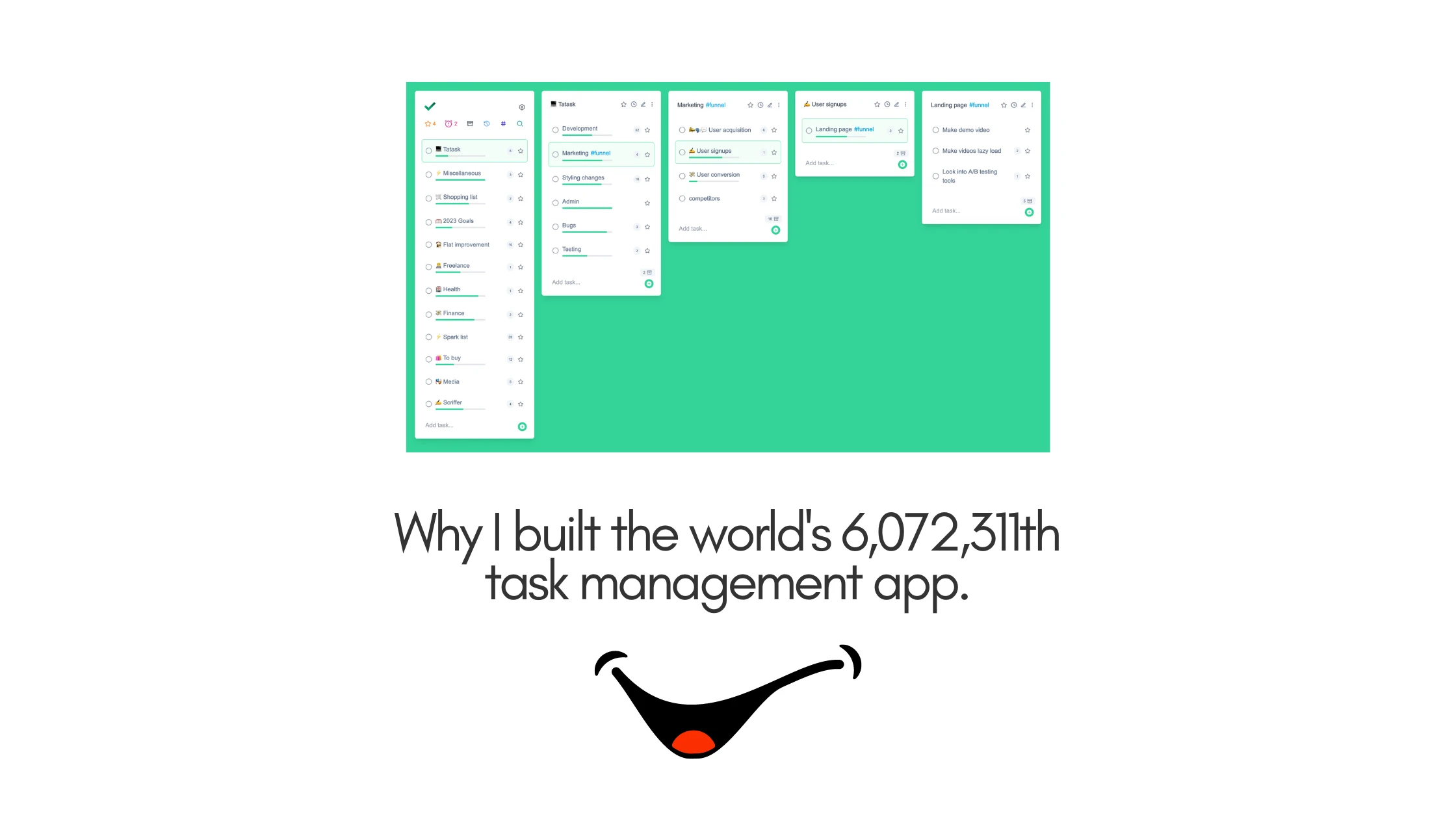What started off as a weekend project has now morphed into a productivity quest
How I like to plan
In an ideal world I settle down to do some work on a Monday morning, instantly reach a flow state, power through my day and by 6pm I’ve ticked everything off my task list. The bigger the task the more satisfying it feels to tick off, but also the less likely I am to actually complete it. My solution to this is to plan big tasks in a tree-like structure so that I can tick off small tasks quickly and make progress on big tasks:
├── Big Project (eg. Launch new business)
│ ├── Project organisation (eg. Engineering, marketing etc.)
│ │ ├── Tasks (eg. Launch new blog)
│ │ │ ├── SubTasks (eg. Build index page)
│ │ │ │ ├── MicroTasks (eg. Sketch layout on paper)
│ │ │ │ │ ├── NanoTasks (It's not always neccesary to get to this level)
I’m not trying to claim any novelty to this approach at all, just stating how it works for me. While at university I developed this system to organise all my different courses, coursework etc. Originally it was a textfile but that has some drawbacks that i’ll cover later.
The main benefits that a hierarchical task system provides for me:
- Easy to see how tasks add up to complete a bigger picture
- Ticking off some small tasks at the beginning of the day helps me build productive momentum which translates to more useful work achieved each day.
- You don't have to look at irrelevant tasks and feel stressed that you're not doing them. If I'm working on an engineering task I don't want to be reminded that I need to buy tofu for dinner.
- It's incredibly satisfying ticking off a large Task with many subtasks, much like closing all your tabs at the end of a project
Why don’t you use one of the other 6,072,310 apps?
From what I’ve seen there are broadly 4 types of task management tool out there: Lists, Kanban, calendars and Hierarchical, I’ll cover my problems with the what exists in each category already.
Of course the internet is vast and there might be some magical app that I haven’t come across that would fit my working style perfectly but at this point I’ve done enough searching and decided it’s easier to build my own than keep searching, finding one I like and then finding it doesn’t work exactly as I desire. Call me pernickety all you like!
List style management
I used to use Wunderlist for everything before it was bought by Microsoft (now it’s Microsoft Todo) and continued to use it afterwards for a while. It was and is a great tool. Soon though I needed to plan tasks slightly bigger than ‘Do linear algebra homework’ and lists just aren’t useful when you have big goals. Either you have a list for big goals or you have hundreds of tasks staring you in the face that are often unrelated to each other and difficult to order correctly by priority. Mixing big and small tasks together in one list leads to confusion.
Kanban
After growing tired of Microsoft Todo I jumped on the fashionable Trello to see what the fuss was all about. It is super cool to be able to drag and drop tasks into upcoming, backlog etc. and have some more powerful tools at my disposal for scheduling things (that I end up never really using). Trello is a step in the right direction for me when organising projects as I can have different boards for engineering, marketing, admin etc. and for a while I am contented to drag and drop cards all over the place thinking I’m being really productive.
The illusion is shattered when I realise that dragging and dropping cards into upcoming doesn’t actually result in them getting done as all of my tasks are too big and I have to add an intermediate step before starting the task of breaking it down on paper into how I’m going to complete it. A bit annoying and not helpful if I really just want to get started quickly in a spare moment. I tried breaking tasks down using the notes section of tasks in Trello which works and provides endless hierarchy if I use loads of hyphens and indentation everywhere. Not straightforward. Time for another rethink.
Calendars
I use a calendar, but that’s for physical plans like meetings or parties, not for blocking out every second of my day. I’ve tried scheduling tasks down to the minute but as soon as the schedule slips I get stressed about having less time for my next task etc. My working style is much more about planning to get something done and then doing it for as long as needed before moving on. Smaller tasks are obviously best for this as I can come up for air after finishing each one and assess what I need to do next.
Having said that some tasks just need to be done on a certain day so I do need to have due dates occasionally. However it shouldn’t be the central organising principle.
Hierarchical management
The obvious conclusion at this point is a hierarchical structure for tasks. It solves all my problems.
So I made a huge text file for anything I was planning and using sublime text it was easy to expand and shrink lines. Everything was nested perfectly and all was right with the world…for a little while.
Then I started missing the nice drag and drop of Trello when I needed to rearrange priorities. I could sync the textfile across devices but it just wasn’t a smooth experience on those devices and as something I use every day, a task management system has to be smooth and unobtrusive. UX is paramount when it’s used so regularly and any friction causes your little monkey brain to crave procrastination.
Time to look at some existing apps then.
I did some investigation and found a few options that seemed promising: Quire, Workflowy, Taskade etc. but none of them seemed to work right for me. One lacked the clean drag and drop cards I was looking for, another was way too complicated (I want to plan my work using an app, not have the app practically do my work for me with 1000 automated workflows and plugins), most treat hierarchy as an afterthought not the main character, and others were so clearly just designed for businesses not individual users. On that last point, that’s not a bad thing as a lot of good work is done collaboratively, but that’s not how I plan work and this is about me remember!
At this point it might be obvious that I was hankering to build my own perfect solution and almost dismissing alternatives out of hand. Cuff me.
A few other reasons I built my own
- I wanted a new challenge. I thought it was going to be a week long project to distract me from my other work. I put up a basic landing page, added a subscription plan (I have to pay for firebase somehow) and tweeted to my ~100 twitter followers about it. It started getting some signups and immediately generated revenue when the free trial period was done. Having seen that, I decided I could focus on it for another month as my other work was chugging along nicely. Now it's 2 months in and Tatask is my full time 'side project', oops.
- Why on earth not? If no one decided to build something because someone else had built one already where would we be? We'd all be wearing identical clothes, living in the same huts and hunting with sharp sticks. I exaggerate but you get the point. We thrive because people are always trying to make things better (or what they believe is better, a few politicians spring to mind here). So why not build something to improve productivity.
- If I'm using an app every day and it doesn't have the perfect UX for me i'm going to start thinking about my own version soon enough.
- I wanted to try a new framework...Alpine js popped up on my radar and I thought it looked cool. Having built the initial version of Tatask using it in a weekend I can now attest to it being incredibly useful and easy to use. Highly recommend.
- Can I really call myself a software engineer if I haven't built a todo list app or screenshot tool?
The dream
My laundry list for Task management boils down to this:
- Hierarchical
- Drag and drop sorting
- Due dates
- Cross device sync
- Designed for simplicity
- Progress tracking
Combine these all together and you have Tatask. Since starting to use it a couple of months ago I have significantly boosted my personal productivity and feel like i’m now thriving rather than just trying to stay on top of everything.
If you like the sound of it feel free to give it a try. I’m betting there are others out there with a similar planning style to me.